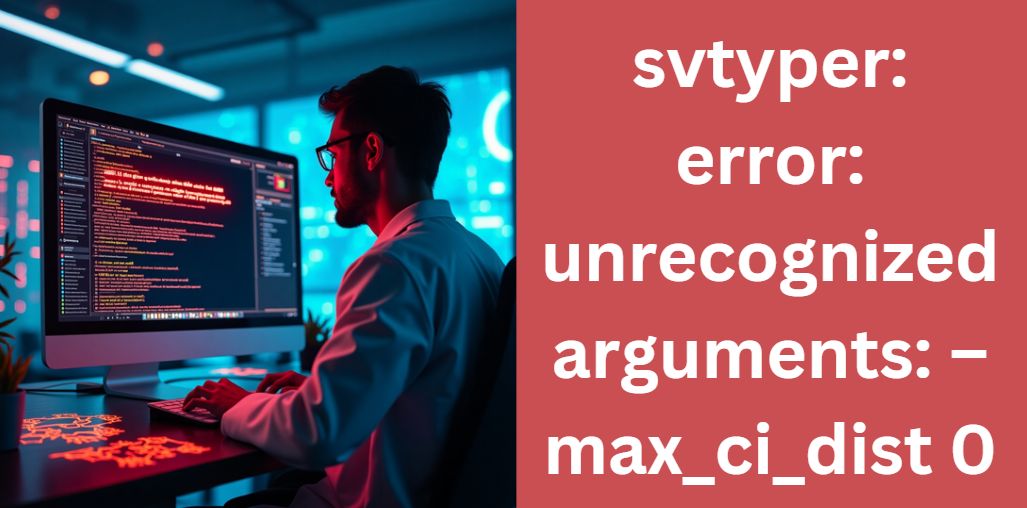svtyper: error: unrecognized arguments: –max_ci_dist 0
This comprehensive guide is designed to help you understand and resolve the svtyper: error: unrecognized arguments: –max_ci_dist 0 message. Whether you are a bioinformatician, a pipeline developer, or a genomic data analyst, this guide explains the origins of the error, its implications, and provides step-by-step troubleshooting advice. By covering historical context, version differences, and practical fixes, this guide will empower you to troubleshoot effectively and maintain a robust workflow.
Introduction
In modern genomic analysis, svtyper plays a critical role in genotyping structural variants. However, users occasionally encounter issues such as svtyper: error: unrecognized arguments: –max_ci_dist 0. This error typically indicates that an outdated or deprecated command-line argument is being used. In this guide, we will break down the error message, explore its context, and offer actionable solutions. Our aim is to provide a user-friendly, in-depth resource that not only addresses the error but also enhances your overall understanding of svtyper’s functionality.
Understanding svtyper
What is svtyper?
Svtyper is a command-line tool commonly used in genomic pipelines for genotyping structural variants. Its primary role is to provide accurate variant calls by interpreting read depth and alignment signals. Svtyper is often integrated into larger bioinformatics workflows and pipelines, making it an essential component in the field of genomics. With each version, the tool evolves to include improved functionalities and updated command-line options.
Typical Use Cases and Pipelines
In practical applications, svtyper is typically used alongside variant calling pipelines such as bcbio-nextgen. Users employ svtyper to refine variant calls by combining information from multiple sources, ensuring reliable and reproducible results. In many cases, automated pipelines integrate svtyper to streamline the process, but misconfigurations—such as the inclusion of deprecated arguments—can lead to errors like svtyper: error: unrecognized arguments: –max_ci_dist 0.
Deep Dive into the Error
Decoding the Error Message
The error message svtyper: error: unrecognized arguments: –max_ci_dist 0 clearly indicates that the tool has received an argument it no longer recognizes. This usually happens when command-line options from earlier versions are retained in a configuration file or script, while newer versions of svtyper have either removed or replaced the argument. Understanding this message is crucial because it highlights the importance of keeping your software and pipelines up-to-date.
Historical Context of –max_ci_dist
Historically, the --max_ci_dist argument was used to control the maximum distance for calculating confidence intervals in svtyper. In earlier releases, this parameter allowed users to fine-tune the genotyping process. However, as the tool evolved, developers modified its internal logic and removed this parameter to simplify usage and reduce configuration complexity. This evolution is a common occurrence in open-source software, where continual improvements lead to deprecation of older options.
Causes and Implications
Version Compatibility Issues
One of the primary causes of the svtyper: error: unrecognized arguments: –max_ci_dist 0 message is a version mismatch. Older documentation or pipeline configurations might still include deprecated arguments that are no longer supported by the current version of svtyper. When an outdated parameter is used, the command-line parser fails to recognize it, leading to an error that interrupts the analysis.
Pipeline Configuration Problems
Another implication of this error lies in pipeline configuration. Automated workflows, particularly those managed by platforms like bcbio-nextgen, may incorporate legacy settings. If these settings are not updated to reflect the current state of svtyper’s arguments, users will experience errors that can halt large-scale analyses. It is therefore essential to audit and update your pipeline configuration regularly.
Step-by-Step Troubleshooting Guide
Resolving the svtyper: error: unrecognized arguments: –max_ci_dist 0 error involves a series of logical steps. Below is a detailed guide on how to approach the troubleshooting process.
Verifying svtyper Version
The first step is to check the version of svtyper you are using. Open your terminal and run the command that outputs the current version. Reviewing the version-specific documentation will help you determine if the --max_ci_dist argument is still supported.
Identifying Deprecated Arguments
Once you have confirmed your version, consult the release notes or changelogs provided in the official documentation. This will reveal if --max_ci_dist has been deprecated or replaced by a different parameter. Comparing your configuration against the documented command-line options is key to identifying any outdated settings.
Correcting the Error
After identifying the deprecated argument, the next step is to update your configuration. This may involve removing the --max_ci_dist 0 parameter entirely or replacing it with the new argument as suggested by the latest documentation. Edit your scripts or pipeline configuration files accordingly, ensuring that only supported options are used.
Testing the Fix
After making the necessary changes, run a test analysis to verify that the error no longer occurs. It is advisable to conduct a small-scale test before fully integrating the updated configuration into your production pipeline. The following table summarizes the troubleshooting steps:
| Step | Action | Expected Outcome |
|---|---|---|
| Verify Version | Run version command (e.g., svtyper --version) | Identify the current svtyper version |
| Review Documentation | Check release notes and changelogs | Confirm deprecation of --max_ci_dist |
| Update Configuration | Remove or replace the deprecated argument | Align configuration with current options |
| Test and Validate | Execute a small test run | Ensure that the error no longer appears |
By following these steps, you can systematically address and resolve the error.
Official Documentation and Community Resources
svtyper Official GitHub Repository
The official GitHub repository for svtyper is a valuable resource for understanding the latest changes, documentation, and supported command-line options. By exploring the repository, you can find detailed information about updates and receive insights directly from the developers.
bcbio-nextgen Issues and Discussions
Many users have encountered the svtyper: error: unrecognized arguments: –max_ci_dist 0 issue in the context of bcbio-nextgen pipelines. The GitHub issues section for bcbio-nextgen offers real-world examples, troubleshooting tips, and community discussions that can help you understand the nuances of the error and its resolution.
Forums, Blogs, and User Experiences
In addition to official documentation, numerous forums and blog posts provide user-generated content discussing similar errors. These community resources often include step-by-step solutions and workarounds that can be beneficial if you encounter unique challenges in your workflow.
Best Practices for Avoiding Similar Issues
Keeping Software Updated
One of the most effective strategies to prevent errors like svtyper: error: unrecognized arguments: –max_ci_dist 0 is to maintain updated software. Regular updates ensure that you benefit from the latest features and improvements, and reduce the likelihood of running into deprecated options.
Routine Configuration Audits
Performing routine audits of your pipeline configuration can help identify outdated parameters before they cause errors. Documenting any changes and periodically reviewing your scripts against the latest documentation is a best practice that saves time and reduces downtime.
Leveraging Community Feedback
Engaging with the bioinformatics community through forums and GitHub discussions can provide early insights into common issues and their fixes. Sharing your own experiences and solutions further contributes to a collective knowledge base that benefits everyone.
Advanced Topics and Further Insights
Understanding Command-Line Argument Parsers
For those interested in the underlying mechanics, a deep dive into command-line argument parsing can provide valuable insights. Understanding how parsers process input and manage options can help you design more robust workflows and anticipate potential pitfalls when software updates occur.
Contributing to Open Source
If you identify recurring issues or areas for improvement, consider contributing to the open-source community. By submitting bug reports or proposing code enhancements on platforms like GitHub, you not only help improve the tool but also build your reputation as a knowledgeable contributor.
Comparative Analysis with Other Tools
It is also useful to compare svtyper with other structural variant analysis tools. By evaluating the pros and cons of each, you can determine which tool best fits your analytical needs and build a pipeline that is both efficient and error-resistant.
Frequently Asked Questions (FAQs)
What Should I Do if the Error Persists?
If the svtyper: error: unrecognized arguments: –max_ci_dist 0 issue continues even after making configuration changes, verify that your software installation is not corrupted. Reinstalling svtyper or consulting the community forums for similar experiences can be beneficial.
How Do I Report a Bug to the svtyper Developers?
If you believe you have encountered a novel issue, reporting it on the svtyper GitHub repository with detailed logs and descriptions is the best course of action. Clear and concise bug reports help developers understand and address the issue more effectively.
Are There Any Workarounds for Legacy Pipelines?
For legacy pipelines that rely on deprecated arguments, consider creating a temporary patch that adjusts the command-line options. However, the long-term solution is to update your pipeline to be fully compatible with the latest svtyper release.
Conclusion
In summary, this guide has provided an in-depth examination of the svtyper: error: unrecognized arguments: –max_ci_dist 0 issue. We explored the background of svtyper, detailed the causes and implications of the error, and outlined a comprehensive troubleshooting process. By understanding version compatibility, updating configurations, and leveraging community resources, you can effectively resolve this error and enhance the reliability of your genomic analyses.
Staying informed about software updates and maintaining regular audits of your pipelines are key practices for avoiding similar issues in the future. We encourage you to share your experiences and contribute to community discussions so that together, we can build more resilient bioinformatics workflows.
Other Posts
sliding wardrobe doors walk in h2400mm w 2200mm price
Give Your Ego a Clue to Solve About the Idyll: A Comprehensive Cryptic Crossword Guide