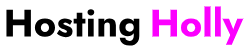The Altiris ITMS Update 8.7.2 Update is a significant milestone in IT management, offering enhanced features, improved security, and streamlined processes for enterprise environments. This guide provides a deep dive into every aspect of the update, ensuring IT administrators, system integrators, and technical decision-makers have all the information they need to implement and benefit from this release.
Introduction
In today’s fast-paced IT landscape, staying current with software updates is crucial for maintaining a secure and efficient infrastructure. The Altiris ITMS Update 8.7.2 Update brings critical enhancements that not only improve overall system performance but also integrate modern functionalities such as advanced Azure AD (Microsoft Entra) integration. In this article, we will explore the evolution of ITMS, the importance of regular updates, and how this update can transform IT operations in your organization.
This guide is tailored for IT professionals who are looking to understand the nuances of this update and implement it successfully. It covers everything from background information and new feature breakdowns to installation guidelines, troubleshooting, and best practices.
Background and Context
Understanding the Altiris ITMS Update 8.7.2 Update begins with a look back at the history and role of Altiris ITMS in enterprise IT management. Originally developed to automate and streamline IT processes, Altiris ITMS has evolved significantly over the years, transitioning under the Broadcom umbrella. This evolution has led to a series of updates that continuously improve functionality and integration with modern technologies.
History of Altiris ITMS
Altiris ITMS has long been recognized as a leading solution in the realm of IT process automation. Over the years, it has grown from basic asset management to a comprehensive platform that covers endpoint security, patch management, software deployment, and more. The journey from early versions to the current release has been marked by continuous innovation and adaptation to emerging IT trends.
The Role of ITMS in Enterprise IT Management
Altiris ITMS plays a pivotal role in managing large fleets of devices and ensuring seamless operations in complex IT environments. It integrates critical functions such as asset management, patch management, and endpoint security into one cohesive platform. By regularly updating the system, organizations can maintain high levels of performance and security. The Altiris ITMS Update 8.7.2 Update further cements its role by introducing features that cater to modern enterprise needs.
Below is a sample table that illustrates the progression of recent versions:
| Version | Release Date | Key Enhancements |
|---|---|---|
| 8.6 | Mid-2023 | Enhanced patch management and reporting |
| 8.7 | Early 2024 | Initial Azure AD integration |
| 8.7.2 | April 2024 | Expanded OS support and console improvements |
What’s New in the Altiris ITMS Update 8.7.2 Update
The heart of this update lies in its new features and improvements, which are designed to elevate the overall performance and security of IT environments. The Altiris ITMS Update 8.7.2 Update introduces several enhancements that address both operational efficiency and security compliance.
Enhanced Azure AD (Entra) Integration
One of the standout features of this update is the deep integration with Azure Active Directory (now also known as Microsoft Entra). This integration enables the management console and software portal to support multifactor authentication, significantly improving security. Moreover, it allows the import of security roles, computer groups, and user groups directly from Azure AD, ensuring that IT environments remain synchronized with cloud identity management.
Improved Management Console and Software Portal
The update brings notable changes to the Symantec Management Console and Software Portal. For instance, task scheduling now includes options to override maintenance windows, and new icons have been introduced to display task statuses more clearly. Additionally, the software portal now sorts the Software Purchases list alphabetically, enhancing the ease of navigation for administrators.
Agent Enhancements and OS Support
The Altiris ITMS Update 8.7.2 Update expands support for modern operating systems. The update now supports Windows 11 23H2 along with the latest versions of Red Hat Enterprise Linux (8.9/9.3) and Oracle Linux. These improvements ensure that the management agent works reliably across the latest platforms. The update also allows administrators to use any Windows account credentials for SQL authentication, enhancing flexibility during deployment.
Deployment, Patch, and Inventory Improvements
Deployment has been streamlined with an updated LinuxPE that now supports driver import. The iPXE binaries have been updated to a newer version, improving network boot performance. Patch management has also seen improvements, such as better error handling for Office 365 patching and randomization of Windows assessment scan start times to prevent CPU peaks. Furthermore, inventory functionalities have been enhanced to collect detailed system information, including System SKU Numbers and boot mode data.
Detailed Feature Breakdown
In this section, we explore the technical details of each major enhancement introduced in the update, providing both descriptive text and visual elements for clarity.
Azure AD Integration and Security Enhancements
The integration with Azure AD is not just about authentication; it significantly bolsters enterprise security. With multifactor authentication now supported, the platform ensures that only authorized users can access critical systems. IT administrators can import security roles, computer groups, and user groups directly from Azure AD, streamlining the setup process in environments that rely heavily on cloud identity management.
A brief list of benefits includes:
- Seamless user and group synchronization.
- Enhanced security with multifactor authentication.
- Support for Azure AD-only environments with specific agent connectivity credentials.
Management Console Enhancements
The improved management console now offers a more intuitive interface that enhances the overall user experience. Administrators benefit from better task scheduling options and improved status monitoring. The new interface elements, such as the updated icons for task instance details, provide immediate visual cues about system health and performance.
A visual diagram of the new console workflow might include elements like:
- Task scheduling interface
- Maintenance window override options
- Automated sorting in the Software Purchases list
Agent and OS Support Improvements
With the Altiris ITMS Update 8.7.2 Update, support has been extended to the latest operating systems, ensuring that the management agent remains compatible with modern IT infrastructures. This section covers the expanded list of supported OS versions, which now includes:
- Windows 11 23H2
- Red Hat Enterprise Linux 8.9 and 9.3
- Oracle Linux 8.9 and 9.3
These improvements ensure that the agent maintains high performance and robust communication across diverse environments.
Deployment and Patch Management Upgrades
The deployment improvements include an updated LinuxPE version that supports driver imports and improved iPXE performance, leading to faster network boot times. On the patch management front, the update introduces better error handling for Office 365 patching, new error codes for unsupported operating systems, and randomization of patch scan start times to distribute CPU load evenly.
An example list of technical improvements includes:
- Updated iPXE binaries (version 1.21.1+)
- Enhanced TFTP server performance
- New command line parameters for troubleshooting Office 365 patching
Upgrade and Installation Guidelines
For IT teams planning to implement the Altiris ITMS Update 8.7.2 Update, a thorough understanding of prerequisites and installation steps is essential. This section provides detailed guidelines to ensure a smooth upgrade process.
Prerequisites and System Requirements
Before upgrading, ensure that your hardware and software environments meet the necessary requirements. A checklist might include verifying:
- Server hardware specifications
- Supported operating system versions
- Network configurations and firewall settings
- Backup and rollback procedures
Supported Upgrade Paths
The update supports direct upgrades from several previous versions of ITMS. Administrators should verify compatibility with their existing systems. Documentation and compatibility matrices are available in the official release notes to guide you through the process.
Step-by-Step Installation Process
The installation process is facilitated by the Symantec Installation Manager (SIM), which simplifies the upgrade procedure. A typical installation workflow includes:
- Verifying system backups.
- Launching the SIM and selecting the update package.
- Following on-screen prompts to complete the installation.
- Performing post-installation configurations and testing the new features.
Rollback and Troubleshooting
In the event of upgrade issues, the update includes a defined rollback procedure. IT administrators are advised to maintain current backups and consult the troubleshooting section of the release notes for common issues and their resolutions.
Known Issues and Resolved Problems
While the Altiris ITMS Update 8.7.2 Update brings many enhancements, there are some known issues that administrators should be aware of. Major bug fixes have been implemented, yet certain issues might still affect specific deployment scenarios.
Fixed Issues in 8.7.2
Many of the issues reported in earlier versions have been addressed in this update. For example, improvements in the management console and patch management system have resolved several performance bottlenecks and compatibility issues.
Known Issues and Workarounds
Some issues persist, and workarounds are provided in the official documentation. IT administrators should review these recommendations carefully to minimize any operational impact. For a detailed list of known issues, refer to the release notes available on Broadcom TechDocs.
Performance and Security Impact
The enhancements in the Altiris ITMS Update 8.7.2 Update have a direct impact on both performance and security. Enhanced integration with Azure AD improves security through multifactor authentication and better user management, while updates to the agent and deployment tools lead to more efficient operations.
Improved System Performance
The update streamlines several processes, resulting in faster deployment times, more reliable patch management, and improved overall system responsiveness. This, in turn, reduces downtime and increases productivity across the organization.
Enhanced Security Posture
The incorporation of advanced security features such as Azure AD integration, improved authentication methods, and better error handling for patch management contributes to a significantly enhanced security posture. This is especially important for enterprises facing evolving cybersecurity threats.
Expert Opinions and Community Feedback
Industry experts and early adopters have provided positive feedback on the Altiris ITMS Update 8.7.2 Update. Many highlight the seamless integration with Azure AD, the improved user interface, and the broader support for modern operating systems. User testimonials from forums, blogs, and webinars indicate that the update not only simplifies management tasks but also boosts system reliability and security.
Experts often compare this update with previous versions and competitor solutions, noting that it represents a significant step forward in IT management automation and enterprise security.
Frequently Asked Questions (FAQs)
What are the prerequisites for installing this update?
Before installing the update, ensure that your systems meet the minimum hardware and software requirements, have current backups, and that your network configurations are optimized for the new features.
How does the Azure AD integration work?
The update allows seamless integration with Azure AD (Microsoft Entra), enabling multifactor authentication, user and group imports, and support for Azure AD-only environments. This integration enhances security and simplifies identity management.
What should I do if the upgrade fails?
In the event of an upgrade failure, follow the rollback procedures outlined in the official documentation. It is essential to maintain backups and review troubleshooting guides provided by Broadcom to resolve common issues.
How will this update affect daily operations?
Most users will notice improved system performance and enhanced security features. However, administrators may need to adjust certain configurations to fully leverage the new capabilities introduced in the update.
Conclusion
In conclusion, the Altiris ITMS Update 8.7.2 Update offers a host of significant enhancements that improve system performance, security, and overall user experience. By integrating advanced features such as Azure AD integration, enhanced agent support for modern OS versions, and streamlined deployment processes, this update sets a new standard for IT management solutions. For organizations aiming to optimize their IT operations, upgrading to this version is highly recommended.
The best practices include thorough planning, ensuring compatibility, and following the provided guidelines for a smooth installation. With a keen focus on both performance and security, the Altiris ITMS Update 8.7.2 Update represents a valuable advancement for enterprise IT management.
Other Posts
Ultimate Guide to 3347227662: Uncovering the Mystery Behind the Number