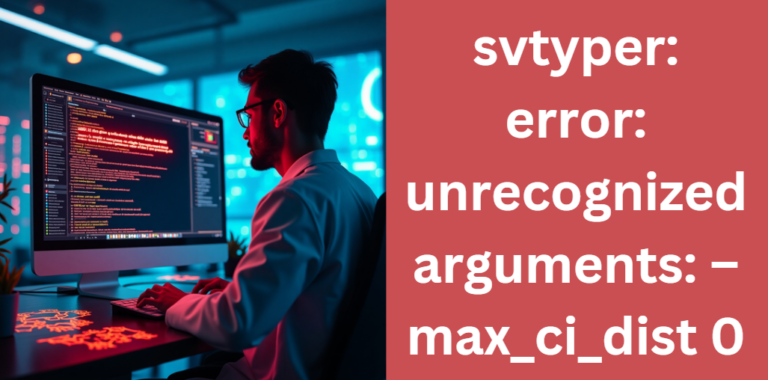Msafely Review (2025): The Ultimate Parental Control App for Child Safety
Discover the complete msafely review for 2025! Learn how this top-rated parental control app ensures child safety with real-time monitoring, social media tracking, and advanced GPS features—all explained in a comprehensive guide.
Msafely: The Ultimate Parental Control App for Digital Safety
Digital safety is no longer an option but a necessity for modern families. msafely has emerged as a popular tool among parents seeking to monitor and protect their children from the pitfalls of the digital world.
With a strong focus on real-time monitoring and intuitive features, msafely addresses concerns ranging from cyberbullying to exposure to inappropriate content. This guide will explore every aspect of msafely, ensuring you have all the information required to make an informed decision about your family’s online safety.
Msafely Overview: What Makes It Stand Out?
Unlike many parental control apps that offer generic features, msafely distinguishes itself through a unique blend of comprehensive monitoring and user-friendly design. It caters not only to concerned parents but also to guardians and even employers looking to manage digital device usage.
What makes msafely truly stand out is its ability to integrate various safety functions—from tracking phone activity to monitoring social media platforms—into one seamless experience. By providing a consolidated view of digital activity, msafely ensures that you are always aware of what’s happening on your child’s device, thereby creating a safer digital environment.
Key Features of Msafely (In-Depth Analysis)
Phone Activity Monitoring
msafely provides a robust platform for tracking call logs, text messages, and multimedia files. This feature allows parents to review communications and detect any potentially harmful interactions. By monitoring phone activity, you can gain insight into your child’s communication patterns without being intrusive.
Social Media Tracking
In today’s connected world, social media can be a double-edged sword. msafely supports popular platforms like WhatsApp, Facebook, Instagram, and Snapchat, offering detailed insights into your child’s online interactions. It helps identify inappropriate content or potential cyberbullying incidents by tracking messages and shared media.
Real-Time Location Tracking
Location tracking is a pivotal feature in the msafely suite. With real-time GPS monitoring, location history, and geofencing capabilities, you can receive instant alerts if your child enters or leaves a predefined safe zone. This feature not only offers peace of mind but also acts as a preventive measure against potential risks.
Web and Internet Safety
Beyond device-specific monitoring, msafely keeps an eye on browsing history, bookmarks, and online searches. It automatically flags inappropriate content and helps filter out harmful material, ensuring that your child’s online experience is both safe and educational.
App and Screen Time Management
Managing screen time and app usage is crucial in today’s digital landscape. msafely provides detailed usage analytics that allow you to set restrictions and monitor how much time is spent on each app. This balance between freedom and control is essential for fostering healthy digital habits.
Stealth Mode & Remote Monitoring
One of the standout features of msafely is its discreet monitoring capability. Operating in stealth mode, the app works in the background, allowing you to track activities without alerting the user. This feature is particularly useful for maintaining the natural behavior of the child’s device usage while ensuring safety.
Alerts and Notifications
msafely doesn’t just passively monitor; it actively informs you of any suspicious activity. Whether it’s an unexpected login, a location breach via geofencing, or unusual messaging patterns, instant alerts are sent directly to your device. This immediate feedback loop ensures that you can act swiftly if a potential threat is detected.
For a clearer overview, consider the table below which summarizes these key features:
| Feature | Description |
|---|---|
| Phone Activity Monitoring | Tracks call logs, texts, and multimedia to ensure safe communications. |
| Social Media Tracking | Monitors platforms such as WhatsApp, Facebook, and Instagram for inappropriate interactions. |
| Real-Time Location Tracking | Uses GPS and geofencing to keep tabs on your child’s whereabouts and sends alerts when boundaries are crossed. |
| Web & Internet Safety | Reviews browsing history and filters inappropriate content to maintain a safe online environment. |
| App & Screen Time Management | Provides detailed analytics and restrictions on app usage and screen time, encouraging balanced digital habits. |
| Stealth Mode & Remote Monitoring | Operates discreetly, ensuring that the monitoring process is unobtrusive yet effective. |
| Alerts & Notifications | Sends real-time alerts for suspicious activities, ensuring prompt action when necessary. |
Msafely vs. Competitors: Which One is the Best?
The market for parental control apps is highly competitive. When compared to alternatives such as Qustodio, Bark, and Norton Family, msafely consistently demonstrates unique advantages.
Msafely vs. Qustodio
While both apps offer comprehensive tracking features, msafely provides a more user-friendly interface and better stealth capabilities, making it a preferred choice for parents who want discreet monitoring without compromising on detail.
Msafely vs. Bark
Bark is known for its strong focus on social media monitoring; however, msafely not only covers this area but also offers superior real-time location tracking and robust web filtering. The combination of these features provides a more holistic approach to child safety.
Msafely vs. Norton Family
Norton Family emphasizes security and data protection, but msafely excels by offering a broader range of monitoring tools. Its integration of call logs, text messages, and comprehensive app management makes it a versatile tool for modern digital safety.
A side-by-side comparison table helps illustrate these points:
| Criteria | Msafely | Qustodio | Bark | Norton Family |
|---|---|---|---|---|
| User Interface | Intuitive and easy-to-use, designed for quick navigation | Functional but can be complex | Simplified, with focus on social media monitoring | Secure interface, but less user-friendly |
| Feature Range | Comprehensive monitoring (calls, texts, social media, GPS, web) | Strong on internet filtering and screen time | Excellent social media tracking, limited on device-specific monitoring | Strong security features, limited comprehensive tracking |
| Stealth Monitoring | Discreet operation ensuring natural device behavior | Detectable by tech-savvy users | Moderate stealth mode | Minimal stealth capabilities |
| Overall Versatility | High versatility with a balanced mix of features | Best for internet filtering | Best for social media analysis | Best for security but less comprehensive overall |
From this comparison, it is clear that msafely offers a superior blend of features that can adapt to the varying needs of different users.
How to Set Up & Use Msafely (Step-by-Step Guide)
Setting up msafely is straightforward, even for those who are not tech-savvy. The app is compatible with Android, iOS, Windows, and Mac devices, making it versatile for families with multiple operating systems.
To begin, download msafely from the official website or your device’s app store. Once installed, follow the on-screen instructions to configure monitoring features. A simple step-by-step process guides you through pairing the child’s device with your parental control dashboard.
The initial setup includes customizing parameters like geofencing boundaries and alert preferences, ensuring that the app works precisely as per your family’s needs.
For instance, a typical installation process might look like this:
- Download and Install: Access the official msafely website or app store and install the application on the parent’s device.
- Device Pairing: Follow the prompts to connect your child’s device securely.
- Configuration: Customize settings such as monitoring intervals, geofence zones, and notification preferences.
- Activation: Complete the setup, after which msafely will begin tracking and reporting activities in real time.
If you encounter any issues during setup, msafely provides comprehensive troubleshooting guides and customer support to ensure that the process remains smooth.
How Msafely Protects Your Child’s Digital Safety
The primary goal of msafely is to empower parents with the tools needed to protect their children from digital threats. By providing insights into phone activity, social media interactions, and online behavior, the app helps detect potential dangers early.
Parents can use msafely to educate their children about safe online practices. For example, the app not only flags risky interactions but also provides recommendations on how to handle situations like cyberbullying or exposure to harmful content.
Additionally, by keeping a close eye on digital habits, parents can initiate discussions about internet safety, fostering an environment of open communication and trust.
A summarized list of how msafely contributes to digital safety includes:
- Monitoring Communications: Helps detect inappropriate conversations early.
- Tracking Location: Ensures children remain within safe zones.
- Filtering Web Content: Protects from exposure to unsuitable material.
- Managing Screen Time: Encourages healthy usage habits.
Msafely Pricing & Subscription Plans
When it comes to pricing, msafely offers both free and premium subscription plans, catering to a range of needs and budgets. The free version provides essential monitoring functions, while the paid plans unlock advanced features such as comprehensive social media tracking and extended historical data reports.
Here is an illustrative breakdown of the plans:
| Plan Type | Features Included | Cost |
|---|---|---|
| Free Version | Basic phone activity monitoring, limited web filtering, and real-time location tracking | $0 (Limited Features) |
| Premium Plan | Full access to all features including in-depth social media tracking, app usage analytics, and stealth mode | Monthly/Annual Subscription |
Evaluating the cost against the wide array of features, many parents find that the premium plan of msafely represents excellent value for ensuring the digital safety of their children.
Msafely User Reviews & Testimonials
Real-world experiences offer valuable insights into the effectiveness of any parental control app. Users of msafely have shared positive experiences regarding its ease of use and comprehensive monitoring capabilities. Many parents report feeling more at ease knowing that they have a clear window into their child’s digital world. Testimonials often highlight the discreet nature of the app as a key benefit, as it operates in the background without disrupting everyday activities.
Some users have also provided constructive feedback, suggesting minor improvements in alert response times and additional features for monitoring emerging social media platforms. These insights not only underscore the app’s strengths but also demonstrate msafely’s commitment to ongoing improvement.
FAQs About Msafely
Q: Is msafely legal to use?
A: Yes, msafely is legal in most jurisdictions when used by parents to monitor their minor children’s devices. It is crucial, however, to adhere to local laws and inform older children if necessary.
Q: Can msafely monitor multiple devices?
A: Absolutely. The app supports monitoring for multiple devices across different operating systems, making it ideal for families with several children or mixed-device environments.
Q: Is msafely detectable by the device user?
A: msafely is designed to operate in stealth mode, ensuring that it remains undetectable by the user to maintain natural usage patterns.
Q: What should I do if msafely stops working?
A: In case of any technical issues, msafely offers extensive customer support and troubleshooting guides available on their website. Regular updates also ensure compatibility with the latest operating systems.
Final Verdict: Is Msafely the Best Parental Control App?
After exploring the extensive features and real-world benefits of msafely, it becomes clear that this app offers a balanced and comprehensive approach to digital safety. Its versatility, from monitoring call logs and social media activity to ensuring safe online browsing and location tracking, sets it apart from its competitors. Families looking for a tool that is both robust and user-friendly will find that msafely meets, and often exceeds, their expectations.
msafely is particularly well-suited for parents who value a discreet monitoring solution that can provide detailed insights without being intrusive. As the digital landscape evolves, msafely is continuously updated, ensuring that it remains at the forefront of parental control technology.
Get Started With Msafely Today!
If you are ready to take control of your child’s digital safety, getting started with msafely is just a few clicks away. Visit the official msafely website or download the app from your respective app store. With exclusive promotions and comprehensive customer support, msafely offers a seamless transition into a safer digital environment for your family.
By choosing msafely, you are not only investing in cutting-edge technology but also ensuring that your child’s online journey is monitored, secure, and supportive.
Affiliated Posts Like Msafely
The Ultimate Guide to Before and After Tretinoin
The Ultimate Guide to the Perrinelle Dumay Amphibious Heavy Tank